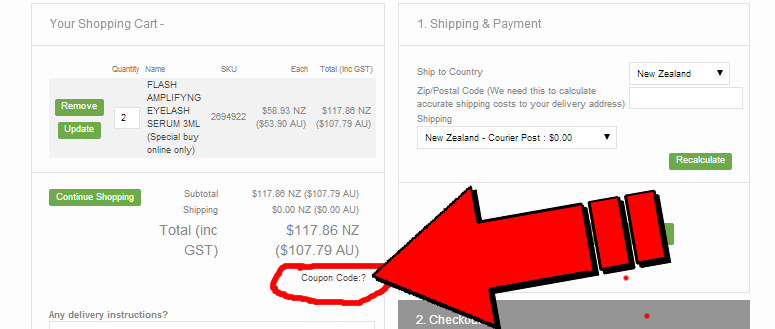We have been getting a few phone calls in recent months about using coupon codes on our website – so I wanted to create a video to walk you through the steps to applying a coupon code. Its actually really easy once you know where to look.
Watch this video for more
Here is a screen shot of where to find the Coupon code box on the shopping cart page.
- If you have a coupon code to use.
- Add the products to the cart you want to buy
- Go to the shopping cart page
- Find the word “coupon code?” on shopping cart just under the total price of the items you wish to buy
- Click on the words “coupon code?” – a box will appear
- Paste your coupon code into the box
- Press Recalculate.
- You should see your savings reflected at the cart.
Now you are ready to check out as usual.